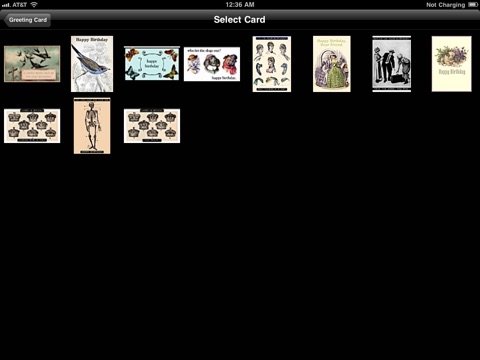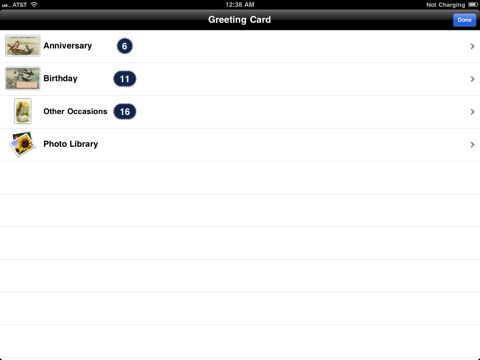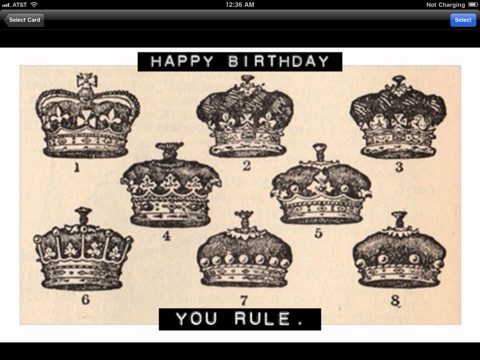Birthdays Anniversaries & More for iPad app for iPhone and iPad
Developer: SplashData
First release : 03 Mar 2011
App size: 4.28 Mb
Have a lot of birthdays to remember, and no time to organize them? This is a fun and handy way to stay on top of your birthday list.
Heres how this clever little app will help you:
1. Just tap on Birthdays on your iPad and it automatically scans your Contacts for birthdays and pulls them in, showing you upcoming birthdays in a chronological list.
2. To make sure you dont forget a birthday, reminder alerts show up in the Birthdays application icon showing you how many birthdays are coming up within the next 30 days.
3. Check off birthdays on your list once you have sent your card, gift, or greetings.
Want to see more birthdays? You can add them from the Birthdays app (it links to your Contacts) or in your usual desktop contact software (just be sure to sync those contacts to your device).
More Features:
- Tap on a contact to view the age they are turning, astrological sign, Chinese zodiac year, birthstone, and access full contact info
- Add new contacts directly from Birthdays
Here is how to take advantage of the Anniversaries and Other Dates features. If you want to add more dates to an existing Birthday contact:
1. Tap the contact in list of Birthdays.
2. Tap Contact Info; then tap Edit.
3. Scroll down and tap "add field."
4. Tap Date, then select Anniversary or add your own custom label for Other Dates.
5. Enter the date, then tap Save and then Done.